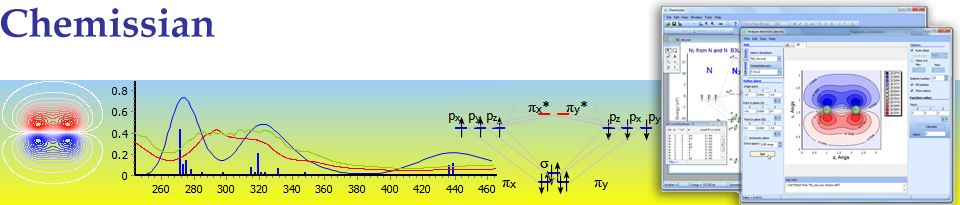
MO Data window
Summary
Use the MO Text window to associate the custom text with the selected molecular orbital.
For example you have analyzed some properties of the MO (bonding/antibonding/localization etc.), so now you may give some description to this MO.
Usage
To show the MO Text window click the menu Window --> Set custom text to MO.
Select some molecular orbital, type the text that you want to associate with this MO and click the button to apply.
button to apply.
When you click this MO next time you will see the saved associated text, you also may edit it.
MO text is also very useful when characterizing spectrum peaks.
Use the MO Text window to associate the custom text with the selected molecular orbital.
For example you have analyzed some properties of the MO (bonding/antibonding/localization etc.), so now you may give some description to this MO.
Usage
To show the MO Text window click the menu Window --> Set custom text to MO.
Select some molecular orbital, type the text that you want to associate with this MO and click the
When you click this MO next time you will see the saved associated text, you also may edit it.
MO text is also very useful when characterizing spectrum peaks.