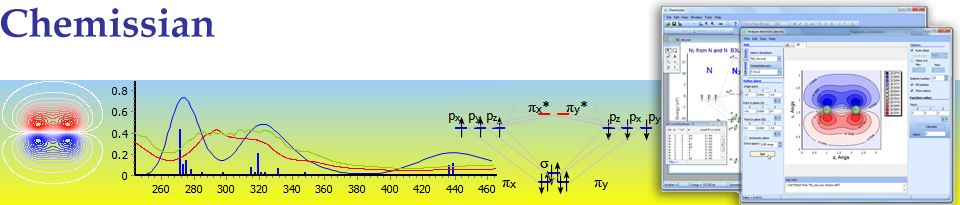
Orbital/Peak Selection tool
Summary
Use Orbital/Peak Selection tool to select molecular orbital in the molecular orbitals diagram editor or the spectrum peak in the spectrum diagram editor.
In the floating tool windows you will see some data about selected MO e.g. MO-LCAO decomposition, fragments contributions.
In the MO Data window one can associate the custom text with the selected MO.
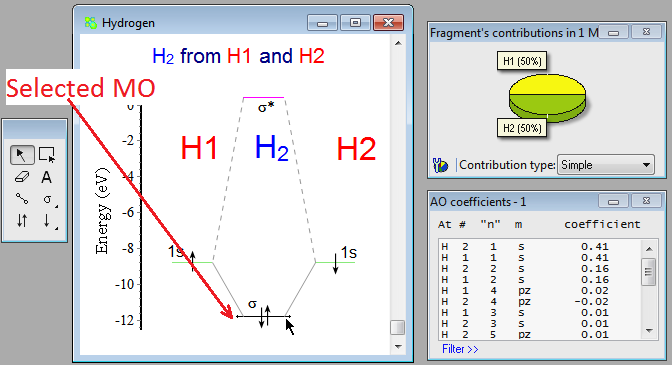
Usage
To use the Orbital/Peak Selection tool click the
Use the keyboard cursor buttons to move between molecular orbital enegly levels (or spectrum peaks), to see the information about selected MO/peak