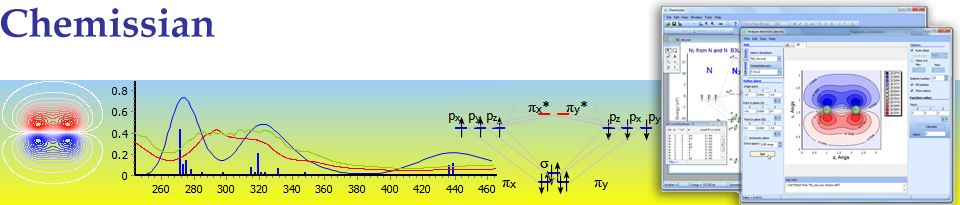
Text Tool
Summary
Use Text tool to add/edit text labels on the molecular orbitals diagram or spectrum diagram
Usage
Click the
To use different formatting styles use the Format panel (like you do it in the most rich-text processors):
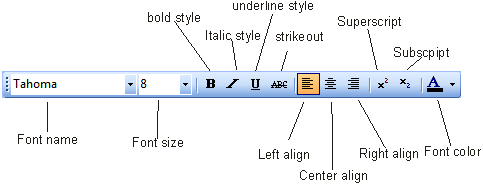
To use it select some text fragment and select the needed style in the Format panel;
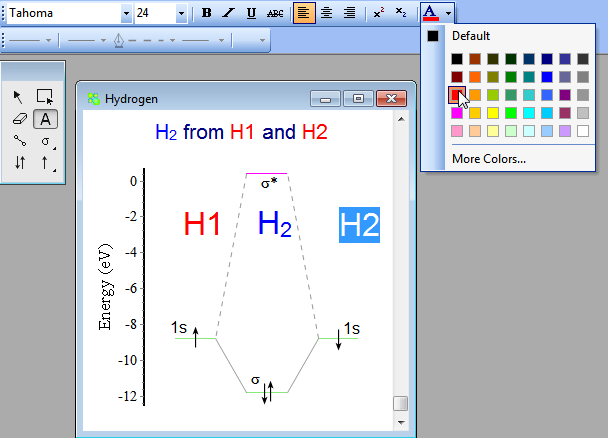
Note
Use the menu item Edit ---> Undo/Redo (or shortcut Ctrl+Z/Ctrl+Y) to undo/redo the actions.