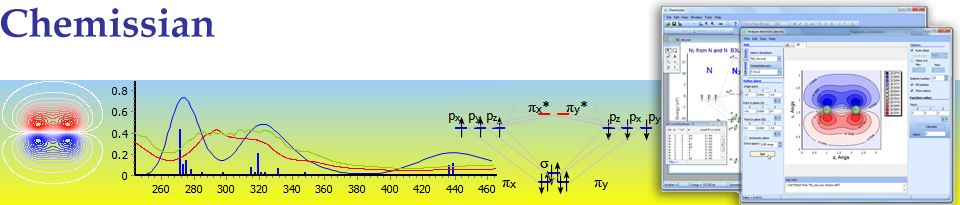
Eigenvectors window
Summary
Use the Eigenvectors window to obtain LCAO-MO decomposition of the selected (with Orbital/Peak Selection tool) molecular orbital in the Molecular orbitals editor
Usage
To show the Eigenvectors window click the menu Window --> Eigenvectors.
Click the Orbital/Peak Selection tool from Draw Tools and click on the MO of interest and in the Eigenvectors window MO-LCAO decomposition will be shown in the form similar to that adopted in outputs of the most quantum-chemical programs;
Use the Eigenvectors window to obtain LCAO-MO decomposition of the selected (with Orbital/Peak Selection tool) molecular orbital in the Molecular orbitals editor

Usage
To show the Eigenvectors window click the menu Window --> Eigenvectors.
Click the Orbital/Peak Selection tool from Draw Tools and click on the MO of interest and in the Eigenvectors window MO-LCAO decomposition will be shown in the form similar to that adopted in outputs of the most quantum-chemical programs;