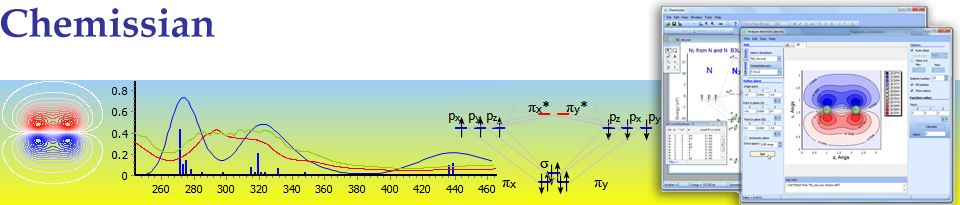
MO Composition window
Summary


Usage
To show MO Composition window click the menu Window --> MO Composition.
Text mode
Click the Orbital/Peak Selection tool from Draw Tools and click on the MO of interest and in the MO Composition window the composition of this MO in sorted by magnitude (from the largest to the lowest values) form will be shown;
Click the "Options>>" button to choose contribution type and the way how to group contributions (by atomic orbitals, shells, "spherical harmonics", atoms or by molecular fragments).
Click the "Filter>>" button to use to choose filter by atoms and atomic orbitals, shells, angular momentum, fragments, etc.
When "Contribution type" is set to LCAO-MO there's a possibility to make automatic transformation from cartesian to spherical basis functions ("AOs"):

3D mode
To enter in 3D-mode click "3D" button at the bottom of the window:

Choose Grid site and click button "Calculate 3D-surface":

The 3D surface for a given molecular orbital will be drawn. Red color means positive part of a function, while blue means negative value.
Sime options can be specified by clicking "Options..." button.
Note that it is possible to change isovalue without suface recalculating.
