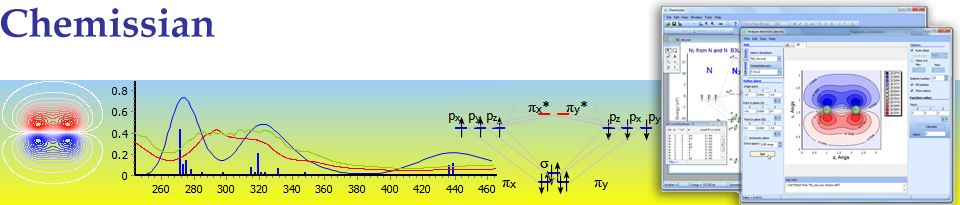
Eraser Tool
Summary
Use Eraser to erase the graphical objects: text labels, Connectors or Electrons (one or some of them).
Usage

You can use it in both the MO editor and the Analyze spectrum editor.
Click the
Then click the left mouse button on a graphical object (Text, Connector or Electron) you want to erase.
To erase several objects click on an empty space and holding the mouse button move it. You will see a selection rectangle. When the button is up all of the graphical tools (except MO levels and spectrum peaks) inside the rectangle will be erased.
Note
Use the menu item Edit ---> Undo/Redo (or shortcut Ctrl+Z/Ctrl+Y) to undo/redo the actions.